- Sign up on gfxdrive.com using a valid email,if you haven’t already.
- Next, click on ‘Extend’ or ‘Upgrade Your Plan.
- You’ll be directed to a page resembling the provided screenshot, displaying various detailed plans along with pricing options and payment plans. Choose your preferred payment method and you will be directed to one of our trusted, low-fee resellers.
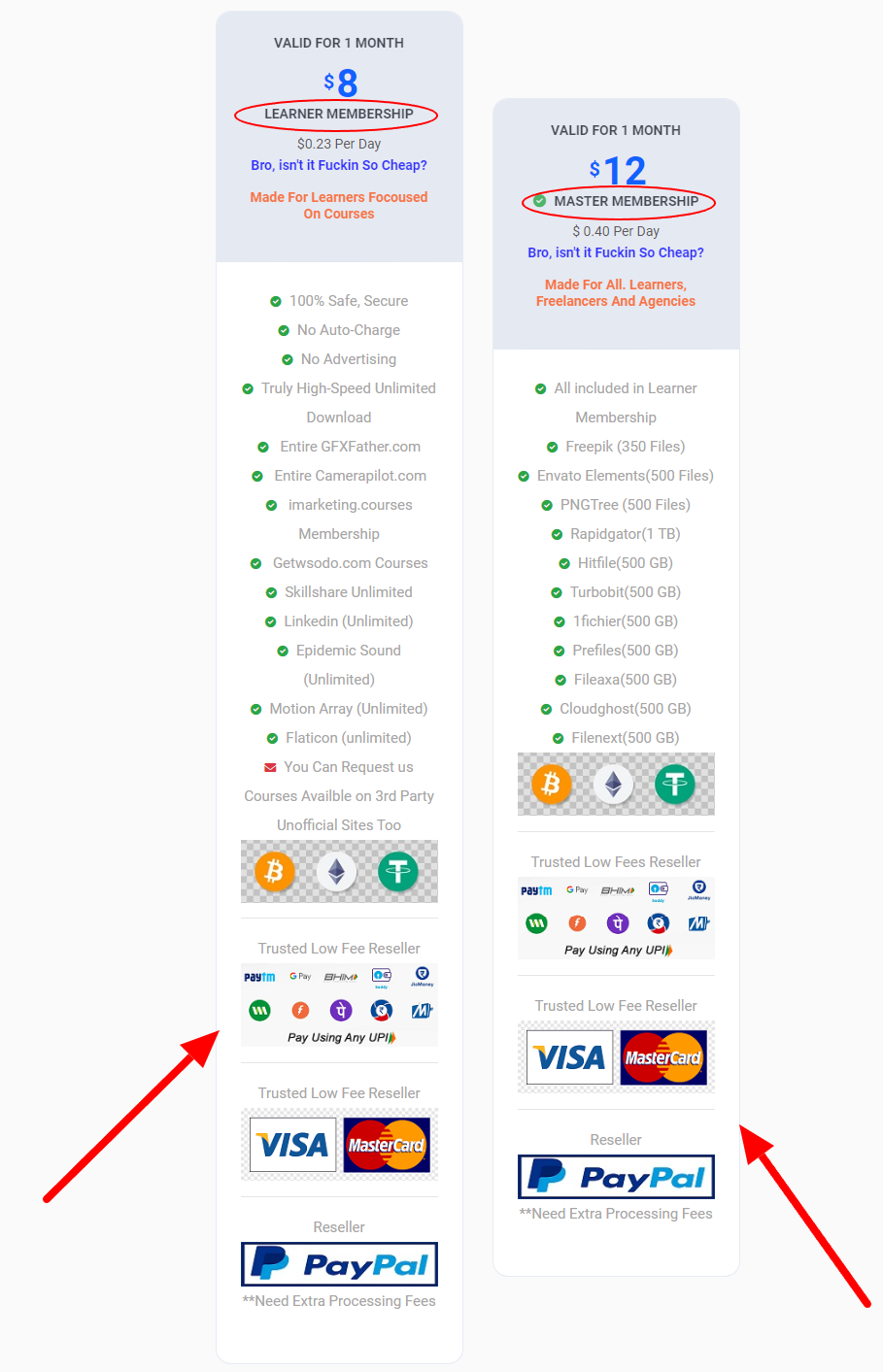
- Once your payment is successful, your account will be upgraded within an hour. Occasionally, due to varying geographical locations of the reseller, you, and us, the upgrade process may take between 6 to 8 hours but the process generally completes within some minutes.